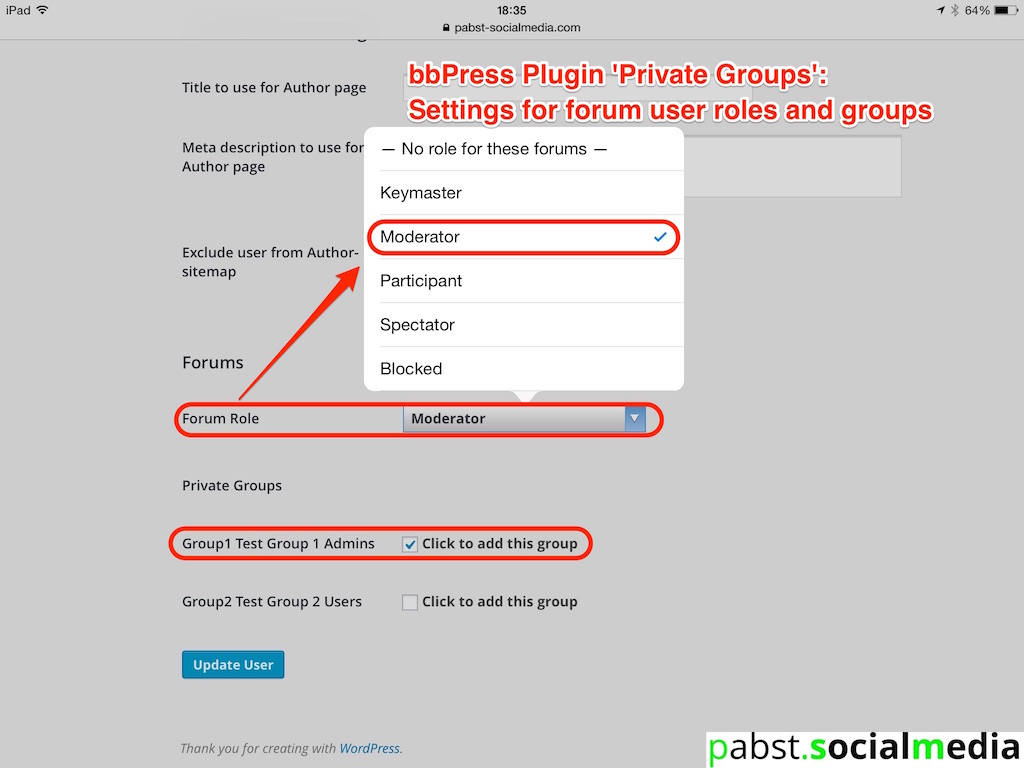bbPress is a fantastic and simple WordPress forum plugin for a website running on WordPress. However, the defined bbPress user roles (keymaster, moderator, participant, spectator and blocked) cannot distinguish between different forums. Further more, there are only three levels of different forums types available in bbPress: public, private and hidden. In order to get a more spread differentiation of user right, the WordPress plugin ‘Private Groups‘ is a simple and easy solution the solve this problem.
bbPress plugin
Forum Visibility and Access
By a combination of forum visibility and registration, you can set up who can see your forums and who can post in your forums:
- Public – Anyone can see this forum
- Private – Only logged in registered users with a forum role can see this forum
- Hidden – Only moderators/keymasters can see this forum
For setting the visibility for each forum, login to WordPress, go to dashboard>forums> and when you add/edit a forum, you can see visibility options on the right hand side in the forum attributes.
The following forum roles for users can be selected:
- spectator
- participant
- moderator
- keymaster
- blocked
Forum Access
You can set whether users need to be registered and control the registration process. These two controls give you various degrees of control:
Public viewing, public posting
By default forums are available to be publicly viewed. If you set anonymous posting to be on than anyone can also post. This is the most public version of the forum. It can lead to lots of spam being posted, and does hand control of what’s said in your forums to the internet community, with you effectively being able to only delete afterwards.
Public viewing, registered user posting
Here anyone can view the forums, but only registered users can join in and post.
Private viewing, registered user posting
Here you have a private forum. Only registered users can view and post. Here it would be very unusual to allow automatic registration, and this will be typically a manual process. To set a forum as private go into dashboard>forums> and select edit for the forum you wish to be hidden. Under the forum attributes on the right hand side, set visibility to private.
WordPress Plugin ‘Private Groups’ for bbPress:
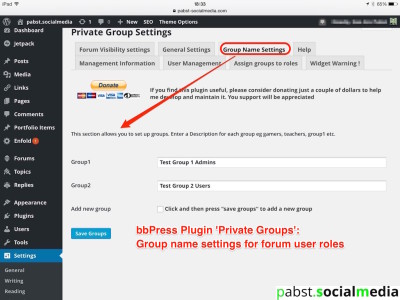
‘Private Groups‘ for bbPress extends the option to set permissions to distinguished forums by establishing groups. This plugin creates unlimited private forum Groups. Forums are then allocated to one or more groups, and users allocated to one or more groups.
What this achieves unlimited private groups each user is set to a group or groups, and each forum can have any or all the groups associated with it any number of public forums combined with any number of group forums. The group forums can be individually set to public or private. Forum title and description (but not topics or replies) can be set to be visible to non-group users, allowing people to see that a forum exists but not access it Separate pages can be set to allow redirection of non group users for sign-up or Information.
Restrictions/warnings
The widgets (bbPress) forums list, (bbPress) recent replies, and (bbPress) recent topics SHOULD NOT BE USED, as they will show topics headings and author names for all forums. Replacement widgets called (private groups) forums list, (private groups) recent replies, and (private groups) recent topics are available instead.
Summary
The WordPress plugin ‘Private Groups’ for bbPress connects each single forum to a group of forum members. Only the group members are able to see this forum.
Stay tuned! 😉