WhatsApp BroadCast Lists are a great tool to individually reach people. Broadcast Lists are saved lists of message recipients that you can repeatedly send broadcast messages to without having to select them each time. When you send a message to the Broadcast List, it will solely send to all recipients in the list who have your number saved in their phones’ address book.
How to set up a Broadcast List:
- Open WhatsApp and tap the ‘Broadcast Lists‘ button at the top of the Chats screen.
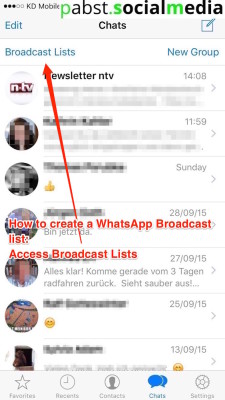
Creating a WhatsApp Broadcast List_01_access Broadcast Lists - Tap ‘New List‘ at the bottom of the Broadcast Lists screen.
- Type your contacts’ names or press the (+) button to choose from your contact list.
- Select the recipients from your WhatsApp contacts.
- The recipients are added to the Broadcast List. Then Tap ‘Create‘.
- Now you created a Broadcast List.
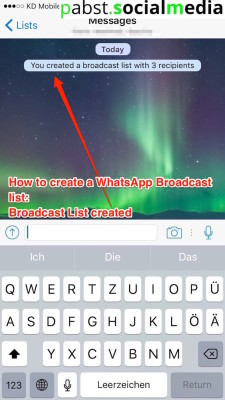
Creating a WhatsApp Broadcast List_06_Broadcast List created
How to edit a Broadcast List:
- Open your Broadcast Lists and tap the (i) button on the List you want to edit.
- At the list Info screen, you can:
Note: This will create a new Broadcast List. When you send a message to the Broadcast List, it will send to all recipients in the list who have your number saved in their phones’ address book. The recipients will receive the message as a normal message. When they reply, it will appear as a normal message in your Chats screen; their reply will not be sent to other recipients in the Broadcast List. Broadcast List is a one-to-many communication. If you want your recipients to participate in a group conversation, you should create a Group Chat instead.
Creating a WhatsApp Broadcast List is easily done and can be used as a kind of newsletter for your followers. There are also some paid WhatsApp Broadcast List options, e.g. WhatsBroadCast or WhatsBroadCast.
Stay tuned! 😉
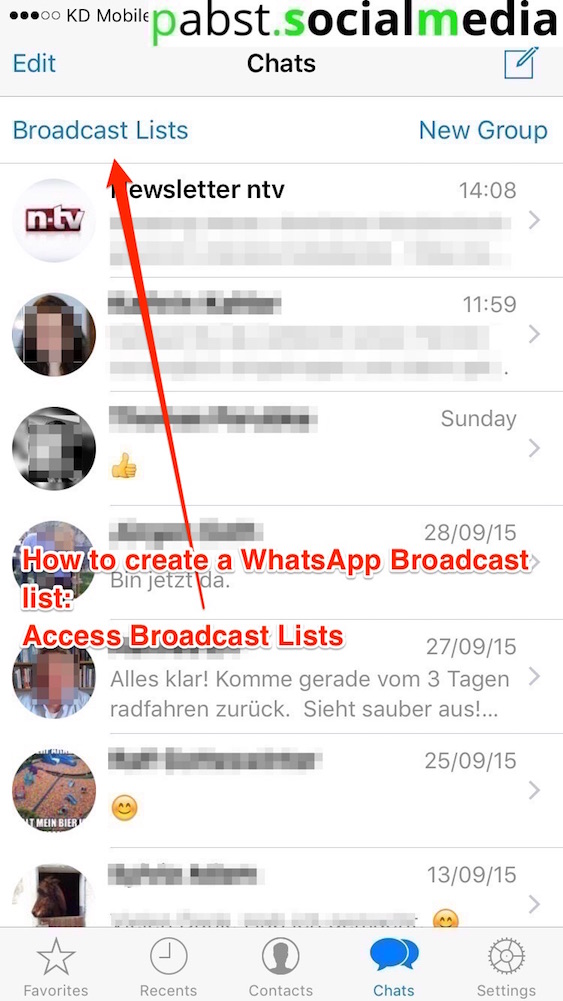
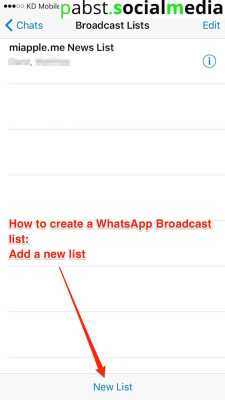
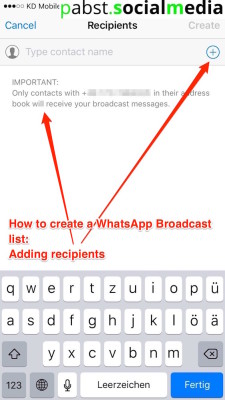
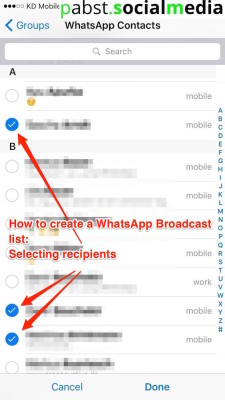
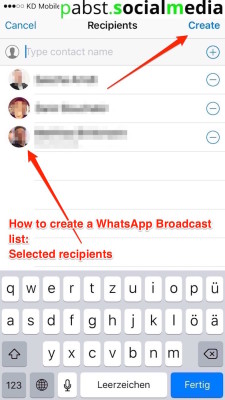
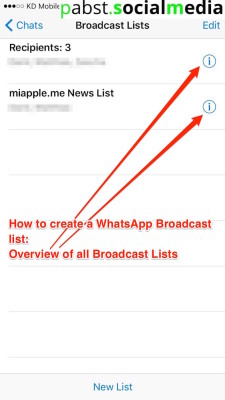
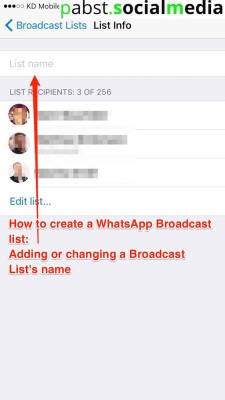
Thanks for the easy steps with pics to create broadcast list. Similar to WhatsApp group Limit, broadcast may also have some limitations.